Apple has released a new iPad Pro that’s very thin and light and easy to carry and use. It comes in silver and space black colors and two sizes: 13-inch and 11-inch. Both sizes have a amazing display called Ultra Retina XDR, which uses OLED technology to provide an amazing visual experience. The new iPad Pro is faster due to its M4 chip. This chip also has better colors and details. With a new CPU, GPU, and Neural Engine, the M4 chip is very good for tasks like artificial intelligence. The iPad Pro also has new accessories, like the Apple Pencil Pro and a new Magic Keyboard.
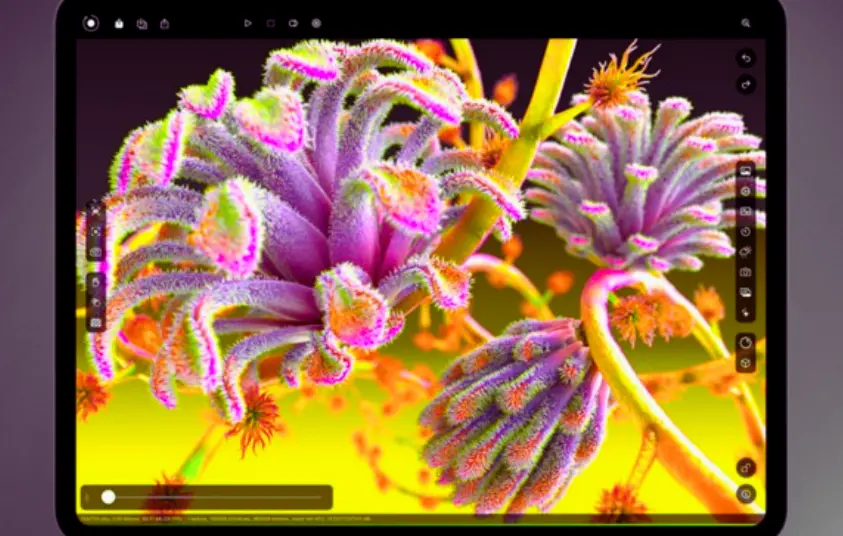
You can order the new iPad Pro, Apple Pencil Pro, and Magic Keyboard now, with availability in stores starting May 15th.
Apple’s Thinnest Product
This new iPad Pro is the thinnest Apple product ever, and it’s very light and easy to carry. The 11-inch model is only 5.3 mm thin, and the 13-inch model is even thinner at 5.1 mm. Both models are strong despite being so thin. The 11-inch model weighs less than a pound, and the 13-inch model is almost a quarter pound lighter than before. This makes it easier for students and professionals to use the iPad Pro for work anywhere. You can get the new iPad Pro in silver or space black, both made from 100 percent recycled aluminum.
Most Advanced Display in the World
The new iPad Pro has an amazing display called Ultra Retina XDR, which is the best in the world. It uses special OLED technology to make images really bright and clear. This display can show colors and details like never before, with 1000 nits of brightness for regular content and 1600 nits for HDR content. This means you can see the bright parts of images even more clearly and notice more details in the dark parts. For people who work in places with bright lights, there’s an option to get a special glass that reduces glare while keeping the screen looking great.

M4 Makes It Possible
The new iPad Pro is thin and light with a great display, and all credit goes to the M4 chip. This chip uses advanced 3-nanometer technology, that saves power and is perfect for the iPad Pro. It also has a new display engine that makes the Ultra Retina XDR display more precise, colorful, and bright.
The new CPU in the M4 chip has four fast cores and six efficient cores, making it 1.5 times faster than the older M2 chip.The GPU in M4 is also improved, with features like Dynamic Caching and ray tracing, which are new to the iPad. This means apps that need a lot of power, like rendering apps, will run up to four times faster than on the M2 chip. M4 is also very power efficient, using half the power of the M2 chip for the same performance, and only a quarter of the power of the latest PC chip in a thin and light laptop. Additionally, M4 supports AV1 decode, making it more efficient for streaming high-resolution videos.
Powerful for AI
The new iPad Pro with M4 features Apple’s most powerful Neural Engine ever, capable of 38 trillion operations per second, which is 60 times faster than Apple’s first Neural Engine in the A11 Bionic chip. This feature makes the new iPad Pro powerful for AI tasks. With the Neural Engine, users can do AI-enabled tasks even faster, like easily removing a subject from its background in 4K video with just a tap in Final Cut Pro. Overall, the Neural Engine in M4 is more powerful than any other neural processing unit in an AI PC today.
iPadOS has advanced frameworks like Core ML, which help developers use the Neural Engine for amazing AI features right on the device. This means we can use advanced AI features on this iPad Pro, like running complex AI models smoothly. We can also use cloud-based apps like Copilot for Microsoft 365 and Adobe Firefly, which use AI, on your iPad Pro.
Advanced Cameras
This new iPad Pro has a more updated camera system. With its four high-quality microphones, users can shoot, edit, and share videos and photos all on one device. The 12MP back camera takes vibrant Smart HDR images and videos with better color, improved textures, and more detail in low light. It also has a new flash that is better for document scanning. The iPad Pro can automatically identify documents and, if there’s a shadow, it takes multiple photos with the adaptive flash and stitches them together for a better scan.

The new iPad Pro’s front-facing TrueDepth camera is now positioned in landscape mode. This, combined with the Ultra Wide 12MP camera and Centre Stage feature, enhances the video conferencing experience in landscape orientation, particularly when the iPad is connected to a Magic Keyboard or Smart Folio.
Enhanced Connectivity
The iPad Pro has a high-speed USB-C port that supports Thunderbolt 3 and USB 4, providing fast wired connections up to 40Gb/s. We can use Thunderbolt with many high-performance accessories, like external displays up to 6K resolution and external storage, all connected with high-speed cables and docks. The iPad Pro also supports Wi-Fi 6E for super-fast wireless connections.
If you have the Wi-Fi + Cellular model with 5G, you can easily access files, talk to coworkers, and back up data on the go. The cellular models use eSIM, a secure way to connect digitally, letting you quickly switch between multiple cellular plans on one device. You can easily get connected to wireless data plans in over 190 countries without needing a physical SIM card.
Pro Apple Pencil
The new Apple Pencil Pro makes drawing and writing even better with its exciting new features. A new sensor lets you squeeze the pencil to bring up a quick tool palette, so you can switch tools, line weights, and colors easily while you work. When you squeeze, use a double-tap, or snap to a Smart Shape, a gentle tap confirms your action, making everything feel more natural. With a gyroscope inside, you can roll the pencil for precise control, just like using a real pen. Rotating the pencil changes the angle of your pen or brush, just like turning a real pencil. And with the Apple Pencil hover, you can see exactly how your tool will look before you start drawing.
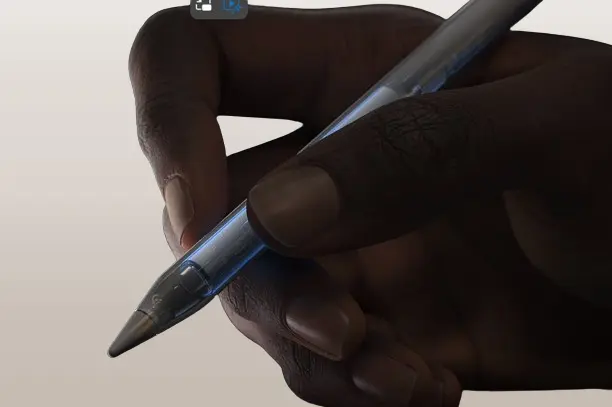
This Apple Pencil gives us to explore new possibilities for expressing our ideas, and developers can create unique interactions with it. It’s the first Apple Pencil to support Find My, so you can find it if you misplace it. It attaches magnetically to the side of your iPad Pro for charging and storage. This iPad Pro is also compatible with the Apple Pencil (USB-C), which is perfect for writing, drawing, and other tasks, all at an excellent value.
New Magic Keyboard and Smart Folio
The new Magic Keyboard for the iPad Pro is thinner and lighter, making it easier to carry. It keeps the floating design and adds a row of buttons for adjusting settings like screen brightness and volume. The keyboard has an aluminum palm rest and a larger trackpad that feels like using a MacBook. It attaches magnetically and connects through the Smart Connector, so you don’t need Bluetooth. The hinge has a USB-C connector for charging. You can get it in black with a space black palm rest, or white with a silver palm rest.
The new Smart Folio for iPad Pro attaches magnetically and can be set up at different angles for more flexibility. It’s available in black, white, and denim to match this new iPad Pro.
Exciting iPadOS Features
iPadOS is full of features that really expand what you can do on your iPad. Reference Mode, for example, lets the iPad match colors exactly to what’s needed for tasks where color accuracy is super important, like reviewing images or editing videos. Stage Manager lets you work with lots of windows at once, resize them, and switch between apps with a tap. If you connect your iPad Pro to an external display, you can extend your workspace and even use the iPad’s camera for video calls on the big screen. iPad Pro also has powerful AI features like Visual Look Up and Live Text, which make things like searching for images or reading text easier than ever.
In iPadOS 17, you can personalize the Lock Screen to reflect your style, making the most of the iPad’s bigger screen. Interactive widgets make it easy to access info and finish tasks with a tap. The Notes app now has tools to help you organize, read, annotate, and work together on PDFs. Working with PDFs is easier with AutoFill, which smartly fills in form fields for you.
Logic Pro for iPad 2, available starting May 13, introduces studio assistant features like Session Players, ChromaGlow, and Stem Splitter, enhancing the music-making process.
Final Cut Pro for iPad 2, available later this spring, introduces Live Multicam, turning the iPad into a mobile production studio. It also has a new capture app, Final Cut Camera, for control over capture settings and monitoring tools. Editors can create or open projects from external storage, offering more flexibility.
Pricing and Availability
Customers can now order the new iPad Pro with M4, available in 29 countries and regions, including the U.S., on apple.com and the Apple Store app. It will be in stores starting May 15.
The new iPad Pro comes in silver and space black finishes, with storage options of 256GB, 512GB, 1TB, and 2TB.
Pricing for the 11-inch iPad Pro starts at INR 99900 for the Wi-Fi model and INR 119900 for the Wi-Fi + Cellular model. The 13-inch iPad Pro starts at INR 129900 for the Wi-Fi model and INR 149900 for the Wi-Fi + Cellular model. Education pricing is available, with the 11-inch starting at INR 89900 and the 13-inch at INR 119900.
The new Apple Pencil Pro, compatible with the iPad Pro, is available for INR 11900 (INR 10900 for education). The Apple Pencil (USB-C) is also compatible and costs INR 7900 (INR 6900 for education).
The new Magic Keyboard, compatible with the iPad Pro, is available in black and white finishes. The 11-inch model costs INR 29900 (INR 27900 for education), and the 13-inch model costs INR 33900 (INR 31900 for education).
The new Smart Folio for the iPad Pro is available for INR 8500 for the 11-inch model and INR 10900 for the 13-inch model in black, white, and denim finishes.
Logic Pro for iPad 2 is a free update for existing users and will be available on the App Store for .99 per month or per year for new users, with a one-month free trial.
Final Cut Pro for iPad 2 will be available later this spring on the App Store for INR 499 per month or INR 4999 per year, with a one-month free trial.








