Many of us have heard about this new technology called eSIM when it comes to mobile devices, and some of them must be using it, but many people have a bit of confusion about what eSIM actually is and how it works. In this article, I have explained it deeply.
Last year (2023) Google announced about their plan to add eSIM transfer capabilities to Android phones, making it simpler for users to switch devices. Now Google is about to launch a tool that will help with the eSIM transfer feature and simplify the process of changing phones for Android users. Apple has already removed physical SIM cards from their newest iPhones in the United States.

Introduction
What is eSIM ?
eSIM is a technology that replaces the traditional physical SIM card in mobile devices, meaning that it takes the place of the usual SIM card you put in your mobile device. Unlike physical SIM cards, which are removable and can be swapped between devices, eSIM is embedded directly into the device’s hardware. With eSIM technology, you can change phone companies and plans without using a physical SIM card.
How does eSIM work?
eSIM stores the information needed to connect to a mobile network, like your phone number and necessary subscriber information, such as company or service provider and authentication keys, directly on the device’s built-in hardware, which means it’s all stored on a small chip inside your device instead of a physical SIM card. This information can be controlled remotely, making it more flexible and convenient for you and allowing for managing mobile subscriptions.

A big part of this change is how eSIM technology smoothly becomes a part of Android phones and ios phone. This means Android or ios users can easily use the cool features of eSIM without any extra effort, all within the familiar Android or ios setup. Whether it’s a smartphone or tablet, the Android OS or IOS embraces eSIM functionality, making it a natural part of the user experience.
Understanding eSIM Profiles
A. How eSIM Profiles Work
eSIM profiles are like digital ID cards for your phone. They hold important details, such as your phone number and the company or service provider that offers your mobile network connection, network settings, and other specifics related to your mobile service. But instead of a physical card, it’s all stored digitally on your device. These profiles let your phone connect to networks and manage your plan without using a physical SIM card. It’s a simple way to handle and connect to your mobile connection.
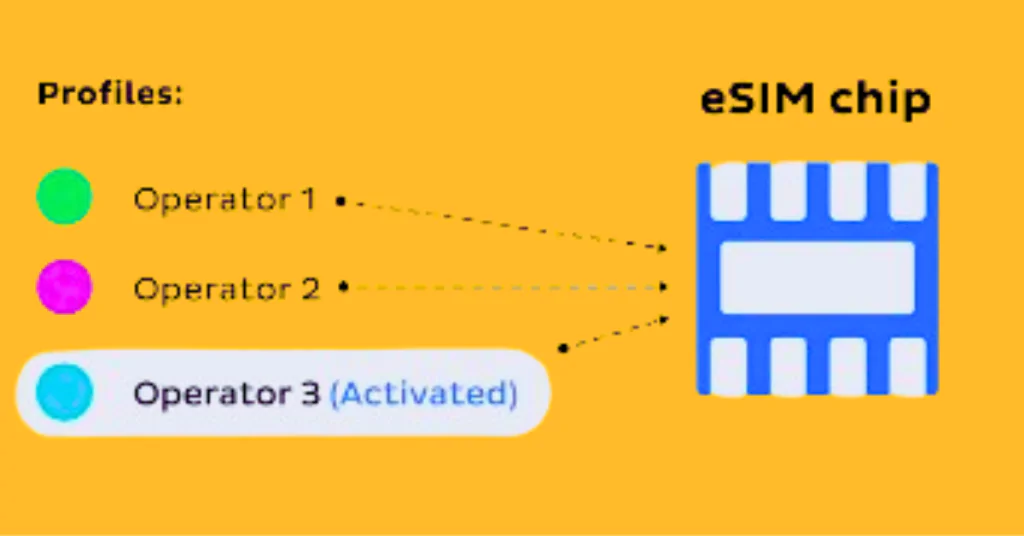
B. Benefits of Using eSIM Profiles
Security
If you use eSIM profiles then it can make your mobile connection more secure. Since the eSIM is embedded in your device, it’s less vulnerable to physical damage or loss, reducing the risk of unauthorized access to your mobile network.
Space saving
With eSIM technology, there’s no need to have a physical SIM card slot, saving space in your device and making your device slimmer and more compact.
C. Types of eSIM Profiles
Consumer eSIM Profiles: These are the eSIM profiles that individuals use in their smartphones, smartwatches, or other personal devices. Consumer eSIM profiles enable users to connect to a mobile network and manage their cellular plans without a physical SIM card.
M2M (Machine-to-Machine) eSIM Profiles: Also known as industrial or enterprise eSIM profiles, M2M eSIMs are used in devices that require a machine-to-machine connection. This means eSIMs are used in IoT (Internet of Things) devices like smart devices, meters, and cars that can talk to each other without people directly getting involved.
In short these eSIM profiles are made for different things. Consumer eSIMs are for personal phones and devices, while M2M eSIMs help machines and devices talk to each other in different industries.
The Need for Transferability eSIM
The need for transferability in eSIM refers to the desire or requirement for easily moving eSIM profiles between different devices. This is important for those users who want to switch to a new phone without any trouble with their mobile plans.
Transferability lets you easily move eSIM information like your phone number to a new device, so you don’t have to set it up manually or call your mobile company or service provider for help. It makes managing your phone connection easier and more flexible for you.
Transfer from physical SIM cards to eSIMs
It’s a simple process that you can do in a few easy steps. First, make sure both your devices can use eSIM and have the eSIM transfer feature.
After making sure, go ahead and turn on the eSIM transfer in the phone’s settings. Follow the instructions on the screen to start the transfer. Your eSIM details will be saved on the Android phone, and you’ll get prompts to pick your new mobile plan and put in any needed activation codes.
After the transfer finishes, take out the plastic SIM card and put it in the new phone. Then, go to the settings on the new phone and select the option to transfer the eSIM profile.
Android eSIM Transfers
If you’re getting a new Android phone and want to move your eSIM info, it’s quite easy. First, check if your new Android phone can use eSIM. Once you’re sure it can, follow these steps to shift your eSIM details smoothly.
First start by turning on the eSIM on your new Android phone. You can do this by either scanning a QR code given by your company or network provider or typing in the activation details. Once the eSIM is on, go to your Android device settings and pick the choice to add a new mobile plan. Here, you can decide to move your eSIM info from your old phone to the new one.
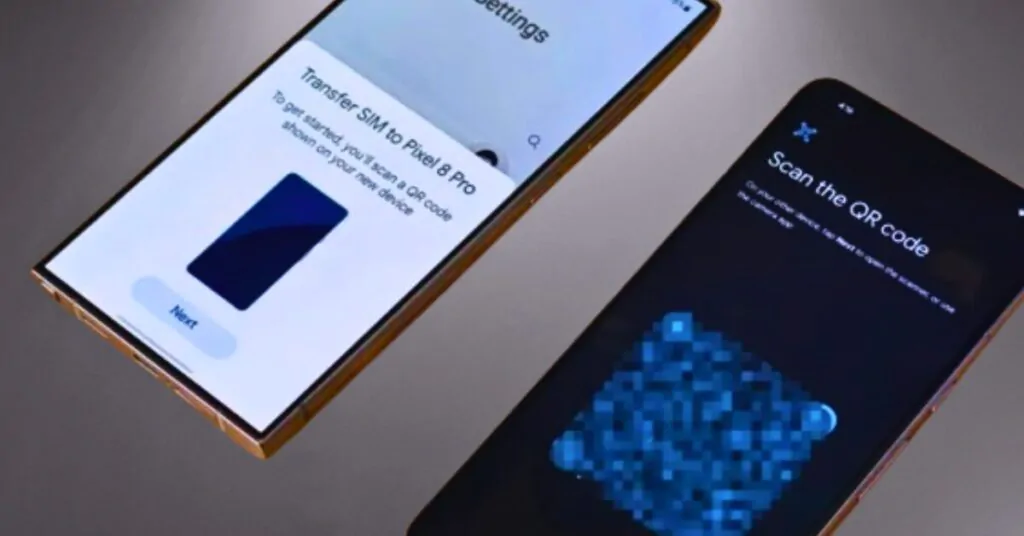
Remember, the steps might be a bit different based on your device and Android version. But overall, the process stays the same, making it easy for users switching to eSIM technology, which was previously mainly for iPhone users.
iOS eSIM Transfers
You can Switch your regular SIM card to an eSIM right on your iPhone, but only if your network provider allows it. Just follow these easy steps:
- Open Settings on your iPhone and go to Mobile Data.
- Tap on Convert to eSIM.
- If you don’t see Convert to eSIM, your network provider might not offer this feature. Talk to them to switch your phone number from your regular SIM to an eSIM using eSIM Carrier Activation or by scanning a QR code.
- Select Convert Mobile Data Plan.
- Tap on Convert to eSIM.
- Wait for your eSIM to activate. Your old SIM card will stop working once your iPhone’s new mobile plan is active.
- Take out the regular SIM card from your iPhone. After that, restart your iPhone.
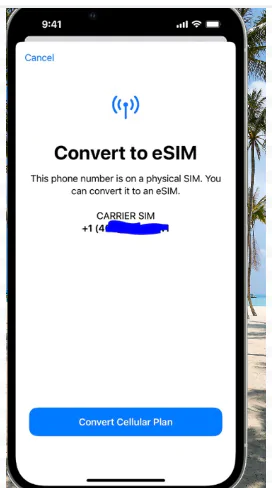
If your network provider doesn’t have eSIM Carrier Activation or eSIM Quick Transfer, you can use a QR code provided by your network provider. Apple’s iOS also provides a straightforward and user-friendly approach to eSIM transfers. If you’re switching to a new iPhone, then the process typically involves scanning a QR code provided by your company or manually entering the eSIM details.
Precaution
Don’t forget, even though many big phone companies use eSIMs, you should check with your own phone company to make sure it works. Some phone companies might have rules about using eSIMs, so it’s a good idea to ask their customer service for help if you need it. Also, not all Android phones can use eSIMs, so it’s important to check if your new phone can do it before you get it.
When you’re using or moving your eSIM info to a new Android phone, sometimes you might need help from customer service. Even though the transfer is usually easy, there could be situations where you face problems while scanning or finishing the transfer. In those cases, talking to customer service is a smart move. They’re really good at this and can help sort out any tech problems, making sure your eSIM profiles move smoothly to your new phone.
Best Practices for Seamless eSIM Transfers
A. Backup Strategies:
Save Important Information: Before transferring eSIM, make sure to save any important info or data from your old device.
Backup Contacts: Use your phone’s backup feature to save contacts and other essential data.
B. Avoiding Data Loss:
Double-Check Compatibility: Ensure both your old and new devices support eSIM to prevent any data loss during the transfer.
Verify eSIM Activation: Confirm that the eSIM is activated on your new device before removing the physical SIM card from the old one.
C. Optimizing Transfer Speed:
Stable Internet Connection: To speed up the transfer process, use a stable and fast internet connection.
Follow On-Screen Instructions: Pay close attention to on-screen instructions during the transfer to avoid delays.
Conclusion
Before some years, if you want to switch your eSIM to a new phone, you have to turn it off on your old phone and turn it on again on the new one. It was a bit of a tricky and cumbersome process for some people. But now eSIM is like a super handy tool for your phone that makes things easier and more secure. As more people start using it, we’re looking at a cool future where staying connected is even simpler and better.
Security Questions: FAQ (eSIM)
Q1. Is eSIM safe?
A. Yes, eSIM is safe. It follows strong rules to keep your information safe and private.
Q2. How is eSIM data kept safe?
A. Your eSIM info is locked up and kept safe on your device. eSIM data is encrypted and stored securely on the device. Additionally, network authentication protocols add an extra layer of security.Plus, there are extra safety steps when it connects to the network.
Q3. Are there any problems with using eSIM?
A. Usually, eSIM is safe. But, like with anything, there might be small risks. Just be smart with how you use it, and always update your device for the best safety.








