In today’s Era, Internet access has also allowed everyone to be connected with the world, and one of the major apps that have been developed to prove that connectivity exists in the world is Google Maps. The majority of our work today is done on mobile devices like smartphones and tablets.
Google Maps is a very useful and beneficial app as it provides you a method by which you can reach your destination or where you want to go urgently.
You can also know How to Use Google Maps Offline in Android and you can navigate yourself to the place or destination where you wanted to go by using Google Maps even you don’t have internet access.
So let’s get started towards the article and we will tell you about each and everything in detail about Google Maps.

What is Google Maps ?
Google map application developed by Google which is now almost available in every Android mobile phone as Android is also a company of Google and Google maps and Google applications are pre installed in android mobile phones. The main objective of Google Maps is to provide you with the significant routes to reach your destination by using the Google Maps application by Google which is nowadays pre installed in every Android mobile phone as we told you earlier.
Google Maps, A smart and priceless resource, Google Maps, provides you the best and the most convenient route by which you can reach at location.
What is the use Of Google Maps
Use the most of Google Maps on your mobile device to reach your desired destination. This amazing tool can simply direct you to your target location even if you are unsure of the path. You just can simply browse the location and set the target of the location where you need to go by using the internet on your phone.
Google Maps has a wide range of potential applications and many different features. Google Maps has many different features and specifications that help you find the best route to reach your destination. Google Maps functions in a very easy manner, and it is also a user-friendly platform.
How to Use Google Maps Offline
Google has provided us with a number of helpful tools, like the commonly used Google Maps. Every Android smartphone comes with Google Maps, which provides you with usefulness and convenience. Google Maps is a helpful tool that makes it easy to navigate in a new location.
This incredible tool not only allows you access to many fantastic features like quickly finding restaurants or receiving turn-by-turn instructions, but it also provides the benefit of Google offline maps.
People may utilise this app even without an online connection or when they wish to conserve mobile data by using Google Maps. Whether you are trying to explore places with bad internet connectivity or store important info.
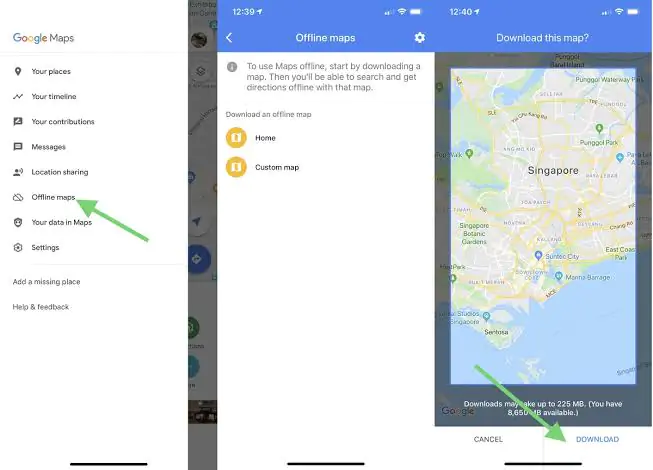
By utilising this innovative technology, you have the remarkable ability to effortlessly acquire a map onto your smartphone and seamlessly access it without the need for an internet connection.
Once you have stored this invaluable resource, you can effortlessly navigate offline, effortlessly visiting various locations and expertly receive precise directions. Allow me to guide you through this exceptional process.
We will tell you the basic Working of Google Maps application by which you can use it offline and then we will tell you how to use Google map online on android and then also we will discuss how to use Google Maps offline on iOS.
- When you are offline, start looking for the location on Google Maps.
- then click on the three lines in the upper left corner to scroll down.
- The app can be used without an Internet connection.
- Simply select the Offline tab option, then pick the tab you want.
- As a result, it is possible to save a location on the map as a bookmark for later use when there is no Internet connection.
- Without an internet connection, Google Maps may be downloaded and used on your smartphone.
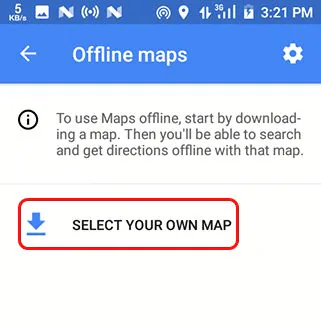
How to Use Google Maps Offline in Android
- Launch the Google Maps application first.
- In the search bar, type the name of the place whose map you want to save.
- Click the name that appears when you search for it.
- Here, you may save, share your location, and get directions.
- Now you must select Save.
- You can see which location will be saved on the next screen. It is reachable through a pointer.
- You will be prompted to choose a name for the map when you click the save button.
- You have shown how easy it is to save an offline map on a mobile device.
How to Use Google Maps Offline in IOS
- The Apple iPhone can also use it quite easily.
- Just like on an Android device, launch Google Maps on an iPhone.
- then perform a location or city search. Choose More Info from the drop-down option after searching.
- You will have the choice to save an offline map when you click on it.
- Save this map after that.
- Check below pic for clear instructions.
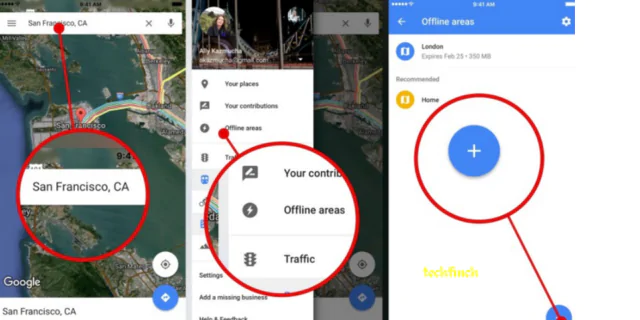
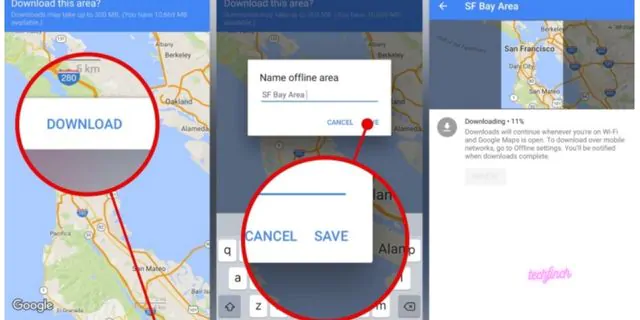
You will glad to hear that you can also use Google Maps offline to get the directions to your desired destination. Google Maps provide you with the step by step direction to reach your destination which is very helpful feature.
Conclusion
So, in this post, we told you everything in detail about how you can use Google Maps offline on Android and IOS. Google Maps is a very fantastic application developed by Google that provides you with the best and most effective routes to reach your desired destination.
Google Maps can also be used offline as we told you in this post and you also told us the methods by which you can save the map either to conserve your internet connection or you are at a place where your internet connection is not working then so you can use Google Maps to have a precise direction to your desire destination.
We hope that you found this article helpful and if you found this article helpful to reach our website for most of like this and share our website on social media platform to get more help like this.








