Google is about to update the Chrome browser soon with new three smart AI features. Now it will be a super helper for a browsing experience that’s safer, easier, and more accessible than ever. This Chrome update will be helpful in organizing your tabs, creating themes, and even assisting with writing on the web.

These cool features Launching first in the US and will be available for Mac and Windows Chrome browsers. This can be really useful when you’re doing multiple things in Chrome, like planning a trip, exploring topics, and shopping, all at the same time.
These AI features will also keep everything you do online safe and sound. such as identifying fraudulent websites, making a summary of the information on webpages, and controlling access requests.
The three AI Features
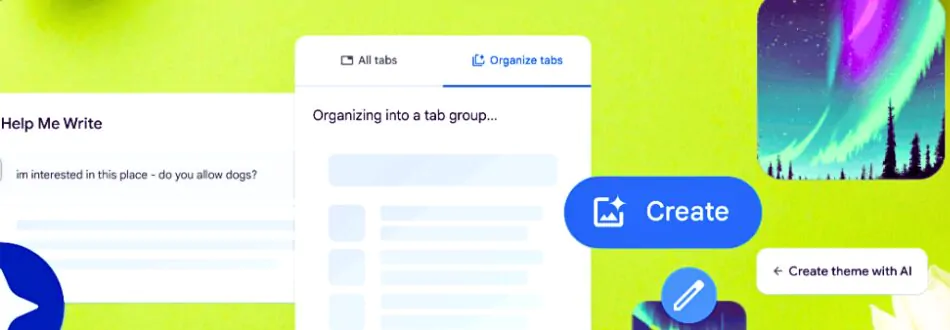
1. Organize Your Chrome Tabs
Sometimes we have many tabs open in Chrome. But having too many tabs can be confusing, like I mentioned earlier when planning a trip, exploring topics, and shopping all at the same time. Instead of you having to organize your tabs one by one, Chrome’s Tab Organizer with AI does the sorting for you. To try this out, just right-click on a tab and select ‘Organize Similar Tabs,’ or click the arrow next to your tabs. Chrome can suggest names and emojis for your tab groups, so finding them later is super easy.
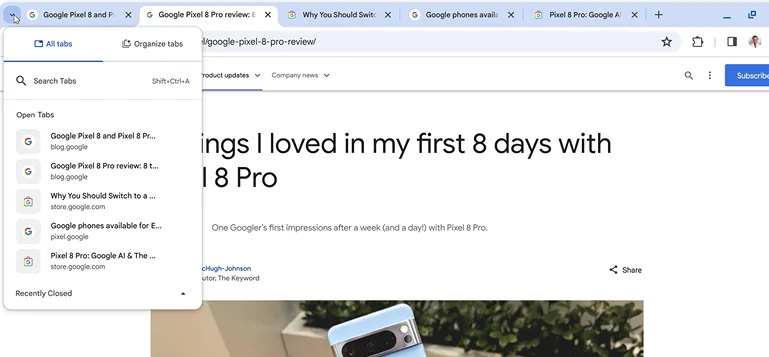
Image Credit: google
2. Create own AI Theme
In the previous year, Chrome added awesome AI wallpapers to Android 14 and Pixel 8 phones. Now Google is adding the Pixel 8’s cool AI wallpaper feature to the Chrome browser, so you can make your browser look extra cool. No expertise is required. With the new tab organizer, you can easily create your own themes by picking your favorite mood, visual style, and color. It’s super simple! Just go to ‘Customize Chrome,’ click ‘Change theme,’ and then hit ‘Create with AI. Chrome will work its magic and craft a unique theme just for you.
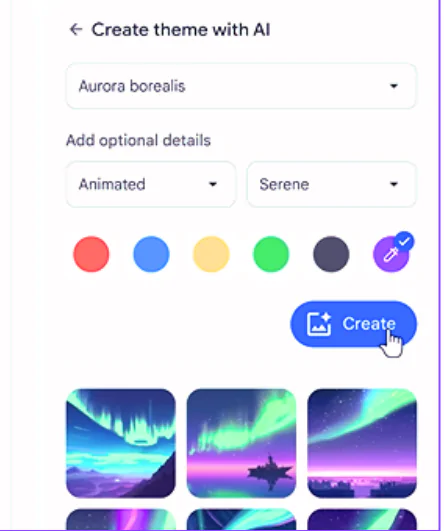
Imagine that you really like a picture. If you want it to look lively and calm, just pick those choices. Chrome will then show you the awesome result. And if you want more ideas, then take a look at themes that the Chrome team really likes. Along with those awesome AI themes, you can use your own pics or grab themes from the Chrome Web Store, and some if even crafted by artists.
3. Help Me Write
The third Chrome AI feature is “Help Me Write.”. This AI feature, “Help me Write,” will help you share reviews, RSVP for a party, or ask questions online. Just tell it what you need, and it’ll start writing for you.
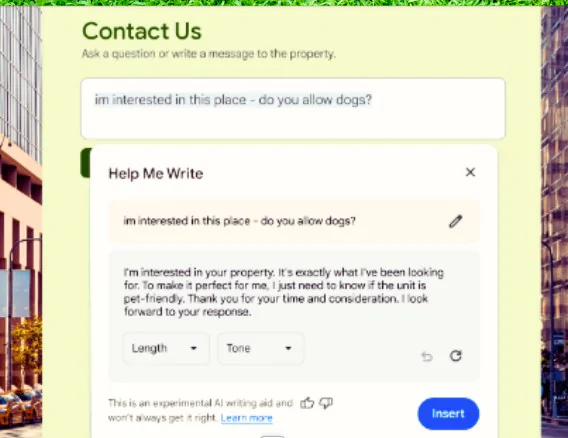
Sometimes sharing your thoughts online can be a bit much, especially in public spaces or forums. So in the next Chrome update coming next month, these cool AI features are here to help you write confidently on the web. For use, it is very simple. Right-click on a text box or field on any website in Chrome and pick ‘Help me write.’ Just type in a few words, and our AI will start your writing adventure.
How to use
To try out the new feature, just click on ‘Settings’ in the three-dot menu and go to the ‘Experimental AI’ page. Keep in mind that these are early experiments, so for now, they won’t be available for enterprise and educational accounts. Also, it’s starting in the US first and will be available for Mac and Windows Chrome browsers.
Conclusion
Many of us do lot of us work right on the web – sending emails, drafting articles, or creating presentations. If Google Chrome includes this feature, It could really reduce the need for users to draft content on many other AI prompts. Right now, 3.22 billion people use Chrome, while only 100 million people use ChatGPT. So Google’s decision here is a smart strategy to stay ahead in the race.









Somebody essentially lend a hand to make significantly posts I might state That is the very first time I frequented your web page and up to now I surprised with the research you made to create this particular put up amazing Excellent job
Thank you so much for your kind words! We’re excited to hear that you enjoyed our post and found the information valuable. Our team works hard to deliver high-quality content, and your feedback means a lot to us. We appreciate your support and hope you continue to find our future posts just as amazing. Thanks again for taking the time to leave such a positive comment.