Get ready for a quicker way to share your document links in Google Workspace as it introduces new sharing drop-down menus. Whether it’s a Google Doc or Sheet, you’re sure to appreciate the convenience of the fresh sharing drop-down menus.

Google has introduced the new sharing experience in Google Docs, Sheets, Slides, Drawings, and the Google Drive video player with a new dropdown menu. This new feature not just makes it easier to copy document links but also gives you a smoother sharing experience at the people you’ve shared it with. The improved sharing menu is currently rolling out to both paid and free Google Workspaces.
It means Now, you can easily access sharing options with a simple dropdown menu, ensuring faster and smoother sharing without any disruptions to your workflow. To explore the updated sharing menu, just click the arrow beside the Share button. You’ll find a options like checking pending access requests, copying shareable links, and seeing who has document access. If you prefer the classic full-screen sharing popup, it’s still accessible with a click on the main Share button.
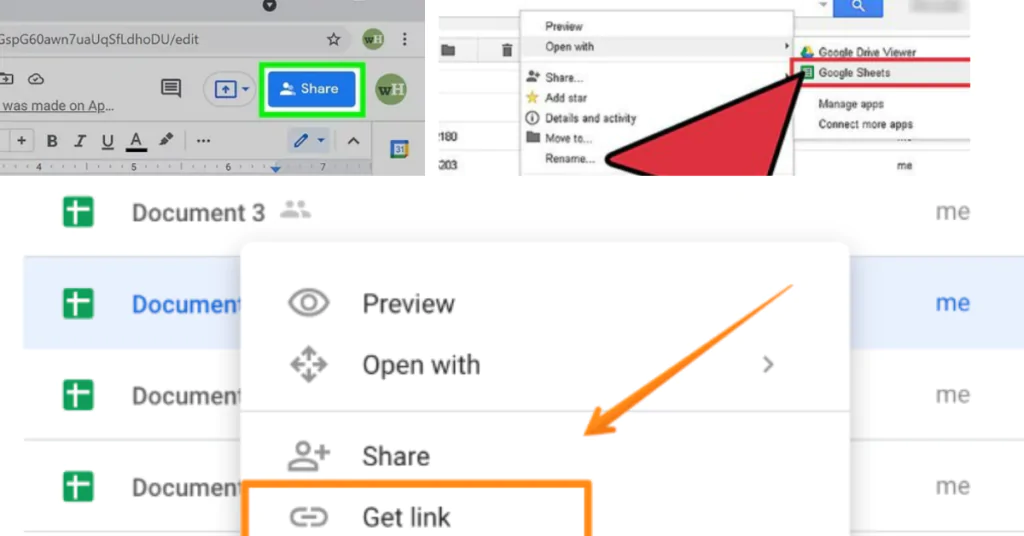
This new sharing menu has also been added to Google Drive and this new sharing menu, giving you the ability to copy specific links to particular parts of the video. Just like YouTube, you can now share and reference a specific moment by copying a link to the current time of the video.The new video sharing option on Google Drive is now accessible to both free and enterprise users.
Moreover, Google Calendar is now seamlessly connecting with Google Drive, making it easy for users to share files and documents with others invited to calendar meetings. If you’re the file owner or editor, just open the Share menu. Enter the name of a Calendar event to choose it. After that, make sure the correct list of meeting attendees is confirmed. Select the users’ access level, and finally, click Send.
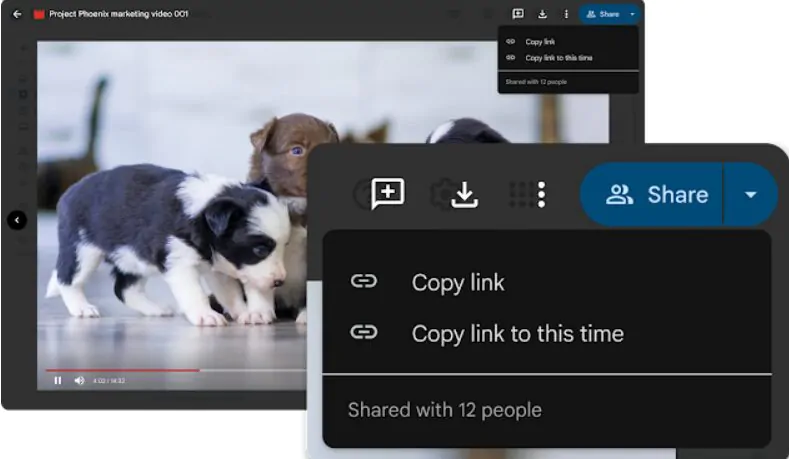
This enhanced sharing feature will be reaching all Google Workspace users in the coming weeks, irrespective of their release preferences—be it Rapid Release or Scheduled Release. And for those with personal Google accounts, access to this update will be available soon as well.
Google Drive’s Android app hasn’t confirmed an immediate release for this feature. Nevertheless, you can craft a link with a designated timestamp effortlessly. Just add “&t=x” to the link, replacing x with the desired time in seconds. For instance, if you aim to share the video from the 1 minute and 20-second mark, add “&t=80” to the link.
Likewise, Google hasn’t hinted at any upcoming enhancements for sharing in its Android office apps. Currently, copying a document link in Google Docs involves a somewhat convoluted two-tap process – first, hitting the share button, then navigating to the sharing options under Manage access. It’s only after these steps that you’ll find the copy link option in the top right corner.
Given the user-friendly updates made to its web apps, we can only remain optimistic that similar improvements are on the horizon for Google’s mobile apps, promising a smoother workflow.
Conclusion
So now sharing just got easier with Google Workspace’s new and improved dropdown. It’s like a super user-friendly way to share things, making teamwork even more awesome. Try it out after release and see how simple sharing can be.








