WhatsApp has unveiled an exciting new feature for Android users: the ability to search for chats by date. This feature has been available on other platforms like iOS, Mac desktop, and WhatsApp Web, but Now, it’s finally coming to Android. Mark Zuckerberg, the CEO of Facebook (which owns WhatsApp), announced the news on his WhatsApp channel. He even posted a video on his WhatsApp showing how he searched for an old chat about karaoke.

This feature eliminates the need to sift through all your chats to find something from a specific day; now, you can simply search by date. Basically instead of having to search through all your chats to find something from a specific day, you can now simply search by date.
Here’s how you can use WhatsApp’s search by date feature on Android
- Open WhatsApp: Launch the WhatsApp app on your Android phone.
- Go to Chat Details: Enter the chat you want to search messages by date, either an individual or group chat.
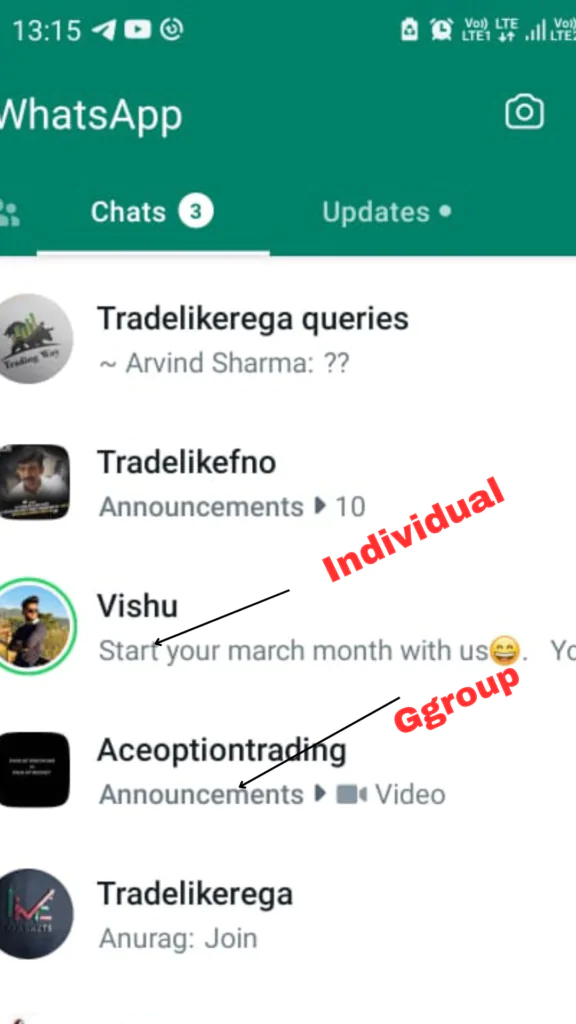
3. Access Search: Find the chat details option, usually three dots or lines at the top right, and tap it.
4. Tap on Search: In the chat details menu, tap on the search option.
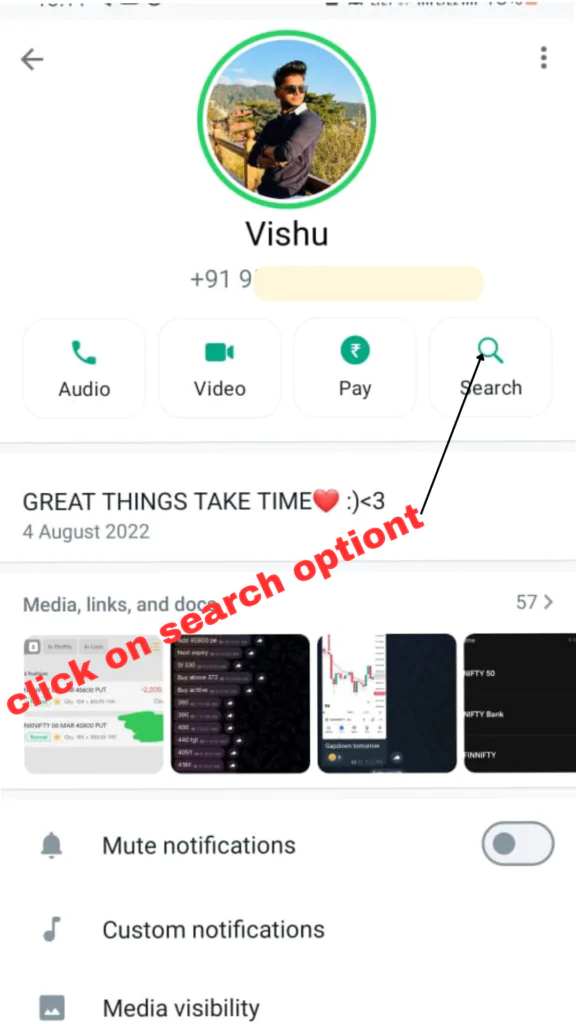
5. Choose Date: Tap on the calendar icon to select the date you want to search for messages.
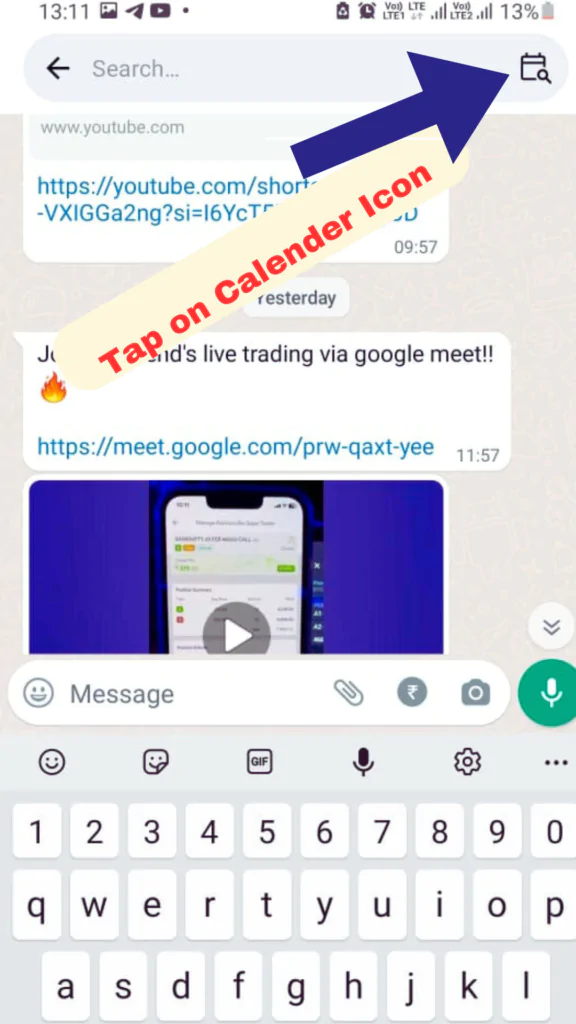
6.View Results: WhatsApp will show you all messages from that date in the chat.
7.Scroll Through Messages: Scroll through the messages to find what you’re looking for on that specific date.
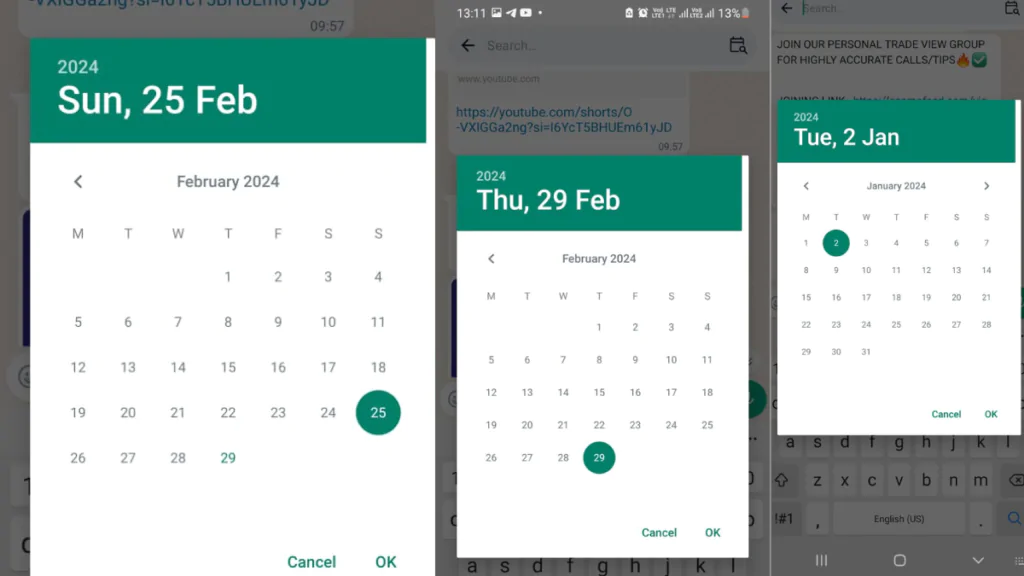
WhatsApp recently added a new feature for text formatting. This update includes options like bulleted lists, numbered lists, block quotes, and inline code, available on iOS, Android, web, and Mac. You can use these formatting options in both one-on-one and group chats, as well as in the Channels broadcast feature.
To use these formatting options, follow these steps:-
- Bulleted lists: Start with the “-” symbol followed by a space.
- Numbered lists: Begin with a digit, followed by a period and a space (e.g., “1. “).
- Block quotes: Highlight text by typing “>” followed by a space.
- Inline Code: Surround the code snippet with “`” symbols.
These new formatting options improve communication by helping users format their messages more effectively across different devices and communication channels.









This is an amazing page. The outstanding information reveals the owner’s accountability. I’m in awe and eagerly await more amazing postings like this one.