The first early version of Android 15 for developers is out now. There are new features in this for developers to explore. While most changes are technical, there are also a few new features and improvements for regular users. Some features were in the last version, Android 14 QPR3 Beta 1, and some are new. Here’s a look at everything new in Android 15.

Google sometimes takes a while to release features after announcing them. Some features are also turned on using server-side switches. To avoid confusion, we’ve divided this list into features that are currently available in Android 15 and you can try it right now. In this article we’ll explore all the latest new features of Android 15.
1. Notification Cooldown
The Notification Cooldown feature in Android 15 is one of the best recent additions. When you get multiple notifications from an app at once, it can be really annoying to hear continuous notification sounds. With Notification Cooldown, the volume for subsequent notifications from the same app will gradually decrease, which helps reduce the annoyance.
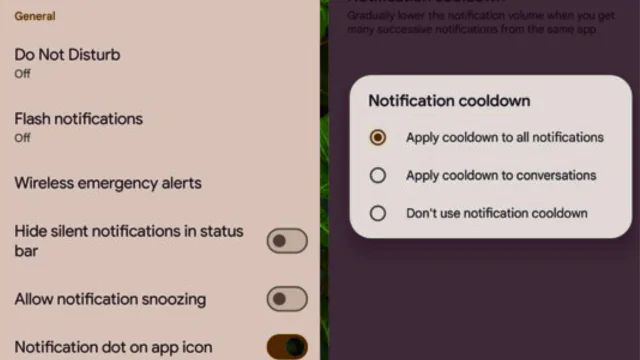
To activate this feature, navigate to Settings, then Notifications, and find the Notification Cooldown option. You’ll have three choices: Apply to all notifications, Apply to conversations, or Don’t use notification cooldown.
2. Enhanced Keyboard and Brightness Haptics Options
In the past, you had to go into the settings of a third-party keyboard to stop the vibrations when you press a key. But now, Android 15 has added a simple toggle to turn off these vibrations. This may not seem like a big change, but it’s a helpful improvement for everyday use. Most third-party Android keyboards usually have keypress vibration on as the default setting.
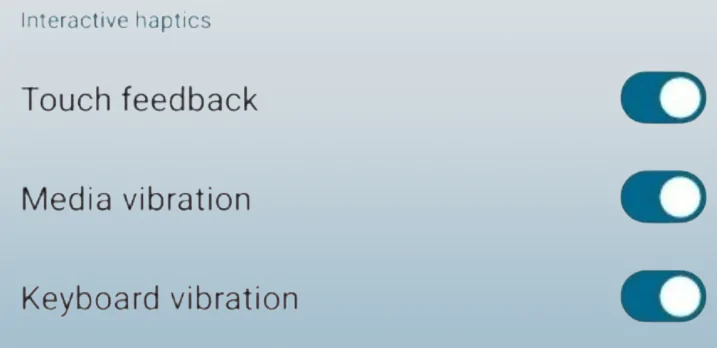
In Android 15, you’ll now feel a slight vibration when you adjust the brightness slider in Quick Settings. This feature was being tested earlier and is now fully available in Android 15.
3. Bluetooth Shortcut in Quick Settings
Pixel devices’ Bluetooth Quick Settings button lacked a pop-out menu like the Wi-Fi Quick Settings, which was added in Android 14 QPR 3 Beta 1. This feature might not be brand new, as it could arrive in the next update, not necessarily in Android 15’s stable release. It would be disappointing if Google delayed this feature until then.
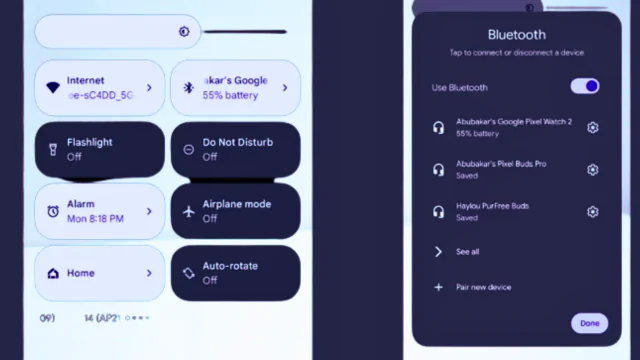
4. Keep Using Apps When Folding
It’s surprising that the Pixel Fold doesn’t have a feature where an app shifts and resumes on the outer display when the phone’s main display is folded, which is a key feature of foldable phones.
Android expert Mishaal Rahman first noticed this feature in Android 14 QPR1 Beta 1, but it wasn’t mentioned until Android 15 DP1.
There’s also a feature in development for the Pixel Fold called “Swipe up to continue,” which isn’t available yet. Once it’s enabled, users will be able to fold the device shut and continue from where they left off by swiping up on the front screen. However, it’s uncertain if this feature will arrive in the next feature drop or the Android 15 stable release, so Pixel Fold users may have to wait a bit longer to experience it.
5. Record One App on Screen
This feature is not entirely new, as it was technically introduced in Android 14 and added to Android 14 QPR3 Beta 1, but it’s now available in Android 15.
Before, you could only record the entire screen, which would include unnecessary information. However, with the “A single app” option in the screen recording menu, you can now choose to record only the specific app you want.
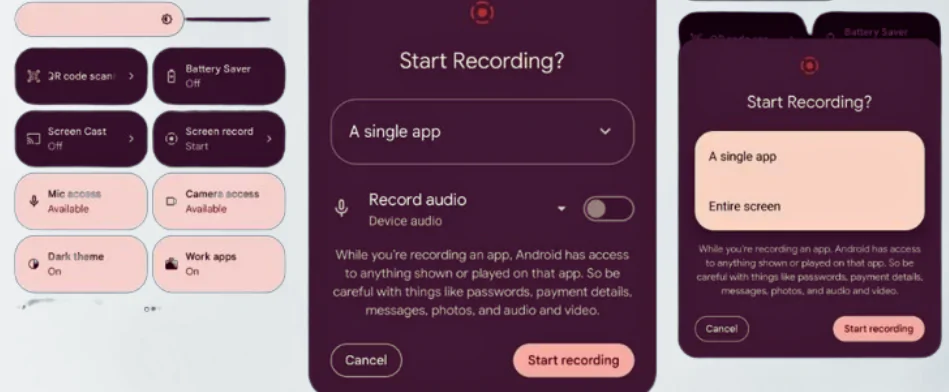
If you’re wondering what happens when you switch to other apps, the recording continues as long as the app being recorded is active in the recent apps list. Deleting the app from the multitasking view will stop the recording.
6. New Android Easter Egg
Android 15’s internal codename is Vanilla Ice Cream, which might be old news for tech enthusiasts. Like every Android release, Android 15 also has an Easter egg. However, it’s not entirely new; it’s similar to Android 14’s Easter egg but flipped vertically to look like a V. The Upside Down Cake has been turned upside down in this version.
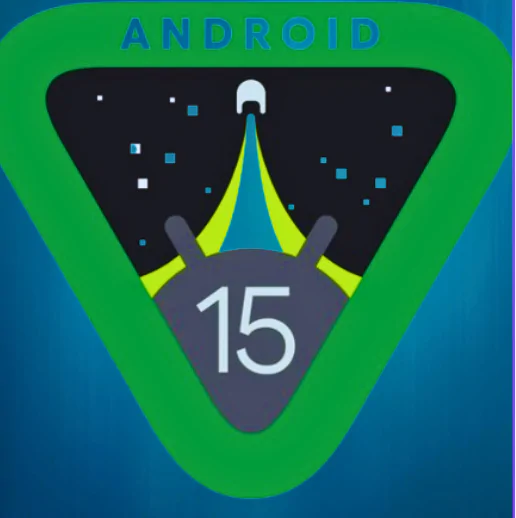
7. Latest Health Connect Features
For those who don’t know, Health Connect in Android 15 allows fitness apps to sync different types of data. This means users won’t have to manually enter their data each time they switch to a new fitness app. The updated Android Health Module in Android 15 now supports more data types, including Fitness and Nutrition, in Health Connect.
Possible New Android Features
Some of the Android 15 features that might be “coming soon” to your Pixel phone. This means Google could release them in upcoming updates or with future Android 15 beta versions.
8. Private Space
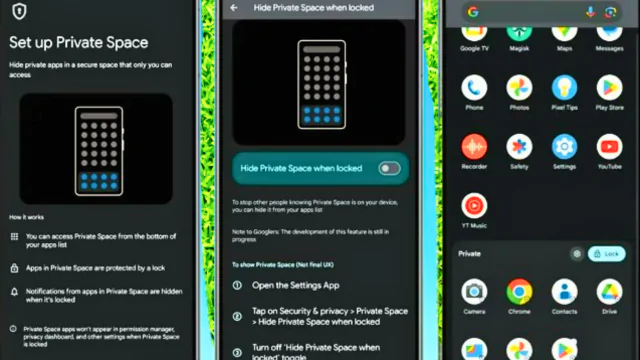
Private Space is Google’s version of Samsung’s Safe Folder, designed to let users hide apps containing sensitive information in a secure location. It works by creating a new Android profile linked to your user profile, enabling you to add or remove sensitive apps from this protected space.
This feature is highly anticipated and is considered one of the most awaited Android features, alongside “dual apps.”
The first version of Android 15 has lots of new features and improvements, making it a major update. More updates will come, and Android 15 could be one of the biggest updates of the decade. If you have ideas for new features Google should add, let us know in the comments below.








